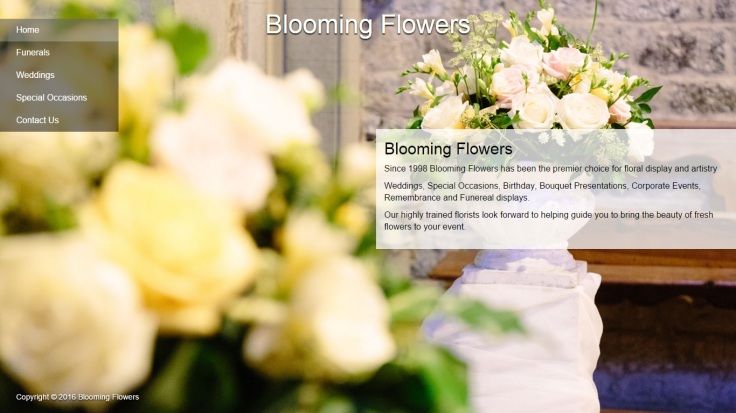So you’ve heard all your friends talking about what their favourite vapid celebrity @KatyPerry has said this week on twitter and have decided to jump into the world of celebrity stalking by joining Twitter. [i]
First step is to join up. I’d walk you through this but you’re obviously of average intelligence and have no doubt mastered the art of writing your name and are more than able to put your email address in the right place. If not stop reading this article at once and go away until you’ve developed thumbs and are no longer fucking your sister.
What’s in a profile?
Next up you’ll no doubt want to make your Twitter profile a bit sexier. Who wants a plain old Twitter page that looks like this?

No one worth a fuck that’s who. And you’re not one of those people are you? No. You’re a top drawer human who has a decent record collection, wears cool clothes and gives money to homeless people. You’re going through life Like a Boss and you want people to know this fact when they look at your Twitter profile don’t you? Yes you do.
In order to change your profile there are a couple of simple things to do. Firstly, get a nice picture for your avatar. Nobody wants to see that stupid egg thing on a profile. So find a nice picture and click on the egg picture. This should take you to a page that looks something like the one below.
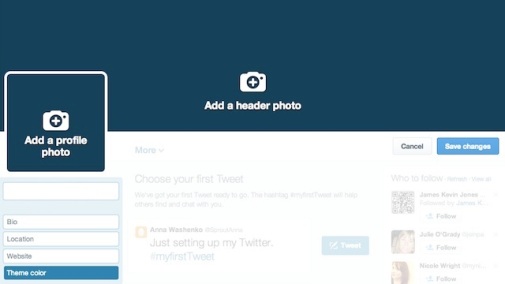
Now click the camera icon where it says “Add a profile photo” and upload your tastefully chosen image and resize as you wish. If you want to make it a photograph of yourself remember no one wants to see you vomiting into a litter bin while drunk out your gourd on holiday in Blackpool so go for something tasteful and that makes you look at least approaching human.
Next you’ll want a decent header for your profile. A good header can attract followers so bear this in mind. Landscapes are good as they lend themselves well to the size and shape of the header and several thousand can be found by going to Google Images and searching for landscapes. To help you along a wee bitty if you click here you’ll find some pretty good images for your header.
And that’s about it for your profile design. After a while you’ll get used to using twitter and can go deeper into customisation but for now that’ll do.
How it all works
Twitter is basically an online soapbox. Think of it like a technology driven speakers corner where everyone with an opinion gets to air it.
Every tweet is available for the whole world to read.
I’ll say that again… EVERY tweet is available for the WHOLE WORLD to read. If you tweet something offensive or racist ANYONE with access to the internet can view it. Nowadays employers are more and more checking out the Facebook, Twitter, Tumblr and other online profiles of potential employees so bear this in mind before you send a tweet showing your support for Nigel Farage and his flying monkey cohorts in UKIP.[ii]
How do I tweet?
In the image below you’ll see what your dashboard looks like. This is where all the excitement takes place.
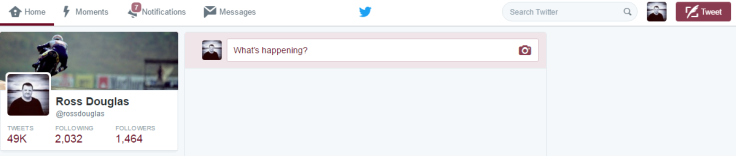
As you can see there’s a box with the text “What’s Happening?” This is where you insert your witty and verbose thoughts. Twitter limits the amount of characters to 140 so bear this in mind when you Tweet. Be like a miniature alligator, keep it short and snappy.
At the top left of your dashboard you can see a button that looks like a little house (or an upwards pointing arrow) with the word Home next to it. This is the home button. Click this to refresh your feed with the latest Tweets.
Next to that is a little Harry Potter scar shaped lightning bolt. This is where Twitter Moments are.
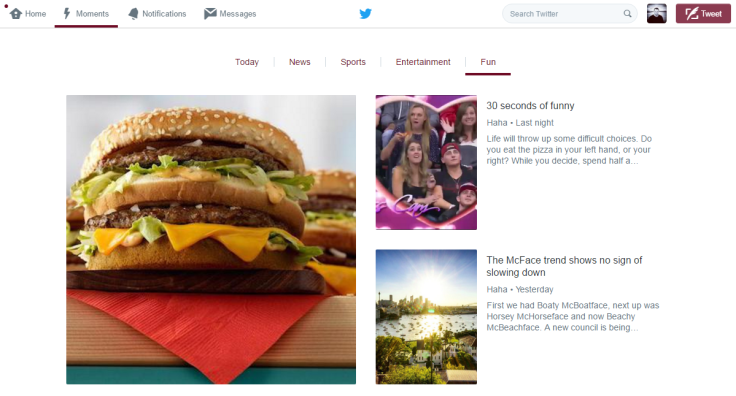
Twitter moments are a relatively new thing. Twitter bosses obviously didn’t like standing out from the crowd and being unique so decided they wanted to be more like Facebook and created moments.
Please don’t ask me what moments are as I’ve only ever glanced at it once, saw Justin Bieber on the first page and vowed never to step into that part of the Twitterverse again. Just like that time I went onto the deep web and saw things that would make a Vietnam Veteran curl up in a corner and cry… YOU WEREN’T THERE MAN! I SAW THINGS! HORRIBLE THINGS!
The next thing at the top of the page is an icon with a bell and the word “Notifications” next to it. This is where public messages sent to you (but also shared with the rest of the twitterverse) are. After that is an icon with a little envelope and the Word “Messages” next to it. This is where messages directly sent to you (and you only) are stored.
Public Messages? Private messages? What?
There are more than one type of message you can get on Twitter. One is a Public Message and the other is a Direct Message. A Public Message is a message is sent like a normal tweet but has your twitter name typed into it. Like the one in the image below. You’ll find messages like these under the Notifications tab.
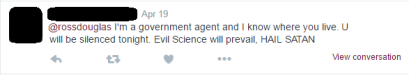
To send someone a public message you tweet as normal but include the username of the person you want to send a message to. Like this.

Got it? Good. You my fluffy little Padawan are learning to use the force. Soon you’ll be tweeting regularly and annoying all your friends with gossip you’ve read on Twitter.
Now comes a word of warning. If you tweet someone famous and don’t get a reply don’t take it personally. They’re probably getting thousands of messages via twitter every day and couldn’t possibly reply to all of them. It’s not that they’ve looked at your message and thought “Who does this asshole think they are? I’m not going to reply to that. They can go lie in their own piss for a month before I’ll get back to them.”
Take a look at this video and see what it looks like when you have 8 million followers on instagram and leave your notifications on.
See? There’s no way on earth you anyone could possibly answer all those messages and still have time left in the day to do an ounce of Cocaine, drink a bottle of Krug and arrange the disposal of several dead hookers.[iii]
Next up is a direct message. This kind of message goes to the person you sent it to and NO ONE else. To send one of these you’ll need to go to the “Messages” tab. The one with the little envelope beside it at the top of your page.
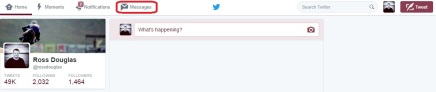
Once you click on the tab you’ll get a little box that pops up and looks like the image below.
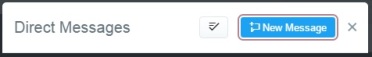
Click on the New Message button and it’ll open up a box like this one.
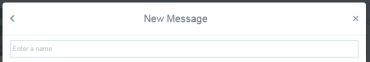
Enter the name of the person you want to send a message to and click next. This will then open a box that has somewhere for you to put your message. Unlike a normal tweet that is limited to 140 characters a direct message has no limit. Write what you want to write and hit send. Job Done.
And that’s you really. You are now a Twitter God my child. Go forth and spread your wisdom around the world like you’re important and have something to say.[iv]
If there’s anything I haven’t covered here and you’d like to know how to do something drop a line in the comments section and I’ll try to help. Failing that, use Google like a normal human being would.
[i] Please don’t join twitter if your favourite celebrity is Katy Perry, Justin Bieber or any of the current crop of braindead pop bands. The twitterverse has enough idiots to be going on with thanks very much.
[ii] As a person who is both cool and froody you should know to never support Nigel Farage. The man is an upper class cockwomble.
[iii] I’m looking at you Affleck.
[iv] You’re not important and probably have nothing noteworthy to say but hey ho, that’s what Twitter is.